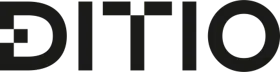
The integration between Leasi and Ditio makes it possible to retrieve daily machine inspections and deviations directly from the field – regardless of whether they are registered via checklists or the deviation module. The latest driver is also retrieved from Ditio.
When machine operators perform inspections in Ditio, the information is automatically synchronized to Leasi and linked to the correct machine. This includes checklist items, images, and registered deviations, which are added as follow-up points in Leasi's maintenance module. This can easily be converted into a work order in Leasi, or parked for later.
This ensures a close connection between field reporting and machine management – giving you an overview, history, and documentation in one place.
How to connect Ditio and Leasi:
Ditio
1. Go to settings -> Companies -> [Your company] -> The "Integration" tab at the top.
2. Click on "create a new client"
3. Enter "Leasi" for client name" and give it a duration of at least 6 months.
4. Scope should be "Ditio core"
5. Press "create a new client"
6. Then "Leasi" should be listed under Client name in the table. Then you can click on the three blue dots on the right side -> Generate token
Leasi
1. Make sure you have copied the key you generated in Ditio. NB: Copy, and do not screenshot
2. Go to "Apps" -> "Ditio" and paste the key there.
Once the connection is activated, Leasi will retrieve new deviations and inspections daily – with full history and traceability.
